Before installing the Deployment Framework for BizTalk, make sure that the prerequisite software is installed and close any running instances of Visual Studio.
Installing on a Developer Workstation
Install the Deployment Framework for BizTalk on each BizTalk developer's workstation. In the majority of situations the Typical install is appropriate, as it includes everything but the source code for the Deployment Framework's tools and MSBuild tasks.
Note for BizTalk 2010 Users: After completing the Deployment Framework installation, an extra step is required to complete installation of the ESB Toolkit 2.1 integration.
The installation is quick and easy. Here are the steps of the installation wizard:
Step 1: Welcome
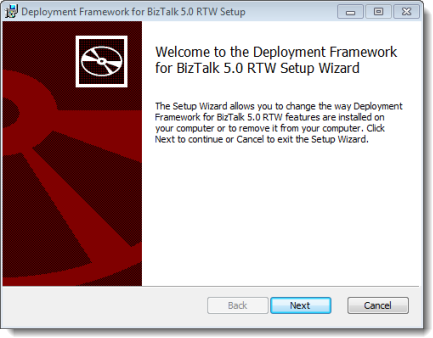
Step 2: License Agreement
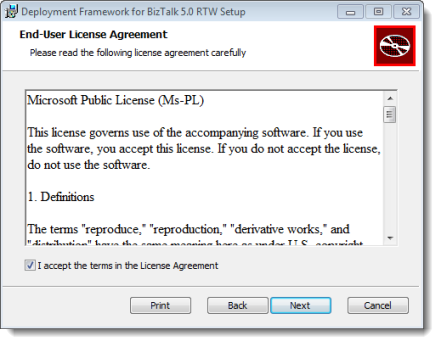
Step 3: Setup Type
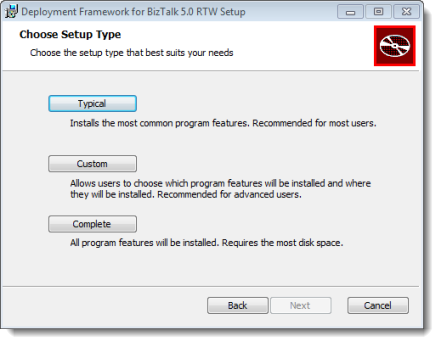
Optional Step: Customize Install
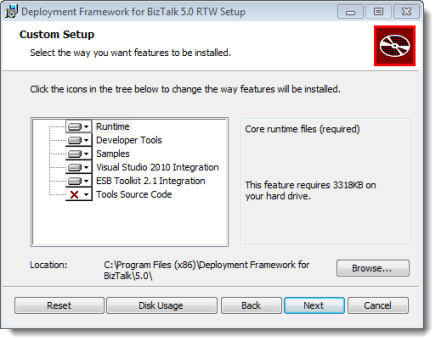
The Visual Studio version will vary depending on which version of BizTalk (and thus Visual Studio) you have installed, and the ESB Toolkit Integration feature will only appear if you have installed the optional Microsoft ESB Toolkit for BizTalk.
Step 4: Confirm Install
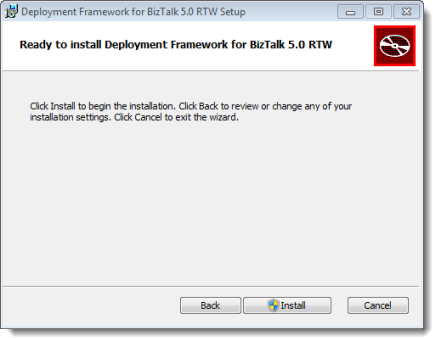
Step 5: Installation Progress
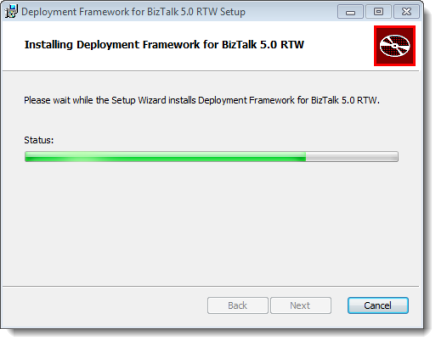
Step 6: Installation Complete
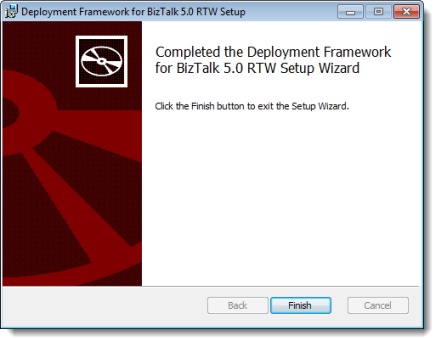
Installing the ESB Toolkit 2.1 Itinerary Designer Extension
This step applies only to BizTalk 2010 developers who are using the ESB Toolkit 2.1.
After the Deployment Framework installation is complete, there is one more quick step to install the ESB Toolkit Itinerary Designer Extension. In your Start menu, locate the Deployment Framework for BizTalk 5.0 program group. Click the "Install ESB Toolkit 2.1 Itinerary Designer Extension" shortcut to complete the installation.
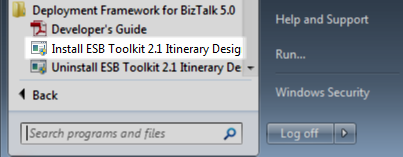
PLEASE NOTE: To remove the Designer Extension, you must use the "Uninstall ESB Toolkit 2.1 Itinerary Designer Extension" shortcut. If you uninstall the Deployment Framework without using this shortcut, the extension will not be removed.
Installing on a BizTalk Server
It is not necessary to install the Deployment Framework on your BizTalk servers UNLESS you are using the BTDF ESB Toolkit SSO Resolver.
To install the ESB Toolkit SSO Resolver on a BizTalk server, use the same Deployment Framework for BizTalk MSI that you used on your developer workstations. This time, choose a "Custom" setup, de-select all features except Runtime and ESB Toolkit 2.x Integration and then complete the installation wizard.
Important Directories
It is helpful to know a few directories where Deployment Framework files are located after installation:
Created with the Personal Edition of HelpNDoc: Full-featured Help generator