Install the Deployment Framework for BizTalk on each BizTalk developer's workstation. In the majority of situations the Typical install is appropriate, as it includes everything but the source code for the Deployment Framework's tools and MSBuild tasks.
Note for BizTalk 2010 Users: After completing the Deployment Framework installation, an extra step is required to complete installation of the ESB Toolkit 2.1 integration.
Make sure that the prerequisite software is installed and close any running instances of Visual Studio.
The installation is quick and easy. Here are the steps of the installation wizard:
Step 1: Welcome
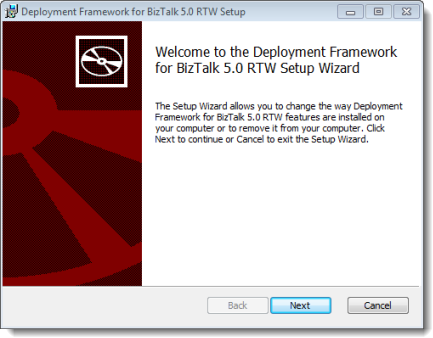
Step 2: License Agreement
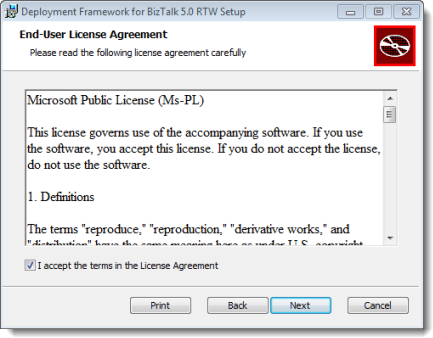
Step 3: Setup Type
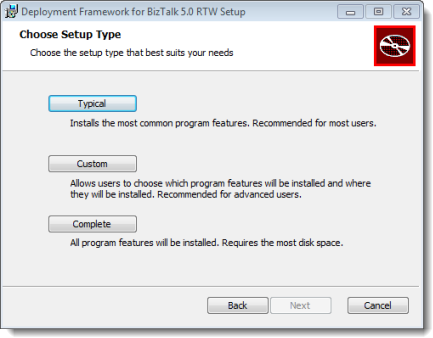
Optional Step: Customize Install
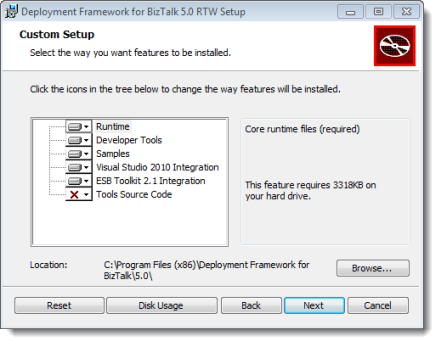
The Visual Studio version will vary depending on which version of BizTalk (and thus Visual Studio) you have installed, and the ESB Toolkit Integration feature will only appear if you have installed the optional Microsoft ESB Toolkit for BizTalk.
Step 4: Confirm Install
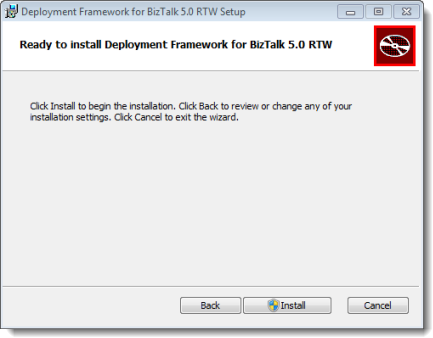
Step 5: Installation Progress
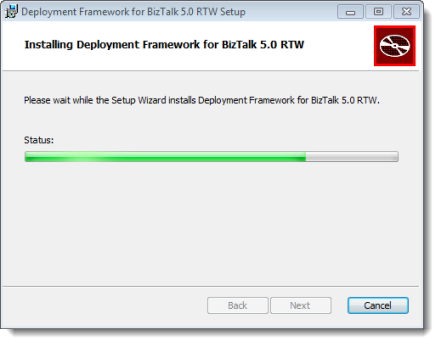
Step 6: Installation Complete
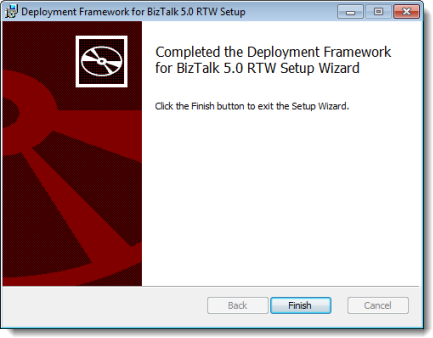
Created with the Personal Edition of HelpNDoc: Easily create CHM Help documents