The Deployment Framework for BizTalk includes a wizard that allows you to quickly create a new deployment project.
Create a New Deployment Project
With your BizTalk solution open, right-click the solution and choose “Add New Project…” Select the “BizTalk Projects” node. Next to the familiar “Empty BizTalk Server Project” item, you’ll find “Deployment Framework for BizTalk Project.”
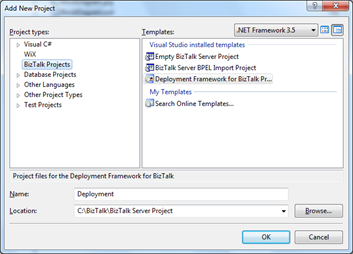
Change the Name to Deployment from the default of Deployment1, then click OK.
NOTE: Name the project either "Deployment" or "<solutionNameMinusExtension>.Deployment". Other names will not be recognized by the Visual Studio add-in. However, other names are valid when automating the Deployment Framework from scripts or the command line.
Next, you’ll see the following dialog box which allows you to configure many of the options supported by the Deployment Framework:

NOTE: This dialog box does not include every option available in the Deployment Framework. See the Technical Reference section for a complete list.
Once you have made your selections, click “Create Project.” You’ll see the following dialog box when your project is ready.
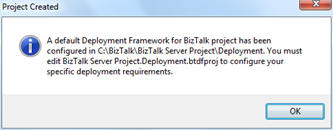
NOTE: Since the Deployment Framework does not include a custom Visual Studio project type (like C#, BizTalk, etc.), the new files will not appear as a project in the solution. If desired, use the “Add Existing Item” feature on the solution to include the files from the deployment project folder in your solution.
Your final solution should look something like this (assuming that you add the deployment project files to your solution):
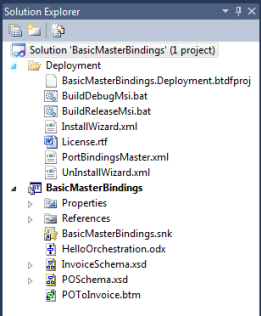
Edit the Generated Project Files
Your project is now ready for final customization. The new .btdfproj file should have automatically opened in Visual Studio’s XML editor. You will need to configure ItemGroups for each artifact that you chose to deploy (orchestrations, schemas, ESB itineraries, etc.) so that the Deployment Framework knows how to find all of the files that need to be deployed. The Visual Studio XML Editor provides custom IntelliSense for the Deployment Framework for BizTalk project (.btdfproj) file.
NOTE: The project file generated by the wizard must be edited. At minimum, you'll need to specify the locations of your BizTalk project output(s). Look for the TODO section.
Created with the Personal Edition of HelpNDoc: Free Kindle producer