Microsoft Team Foundation Server is often the ALM platform of choice for BizTalk solutions, and you will most likely want to schedule and automate the builds of your BizTalk solutions using TFS Team Build. With the Deployment Framework for BizTalk, it's easy to set up an automated build of your BizTalk solution.
Prerequisites on the Team Build server
The prerequisites vary depending on which version of BizTalk you are using. Here's a list of the software that must be installed on the Team Build server:
BizTalk 2006 R2 and earlier:
BizTalk 2009:
BizTalk 2010:
BizTalk 2013:
The following screenshot shows the Project Build Component in BizTalk 2009 and newer:
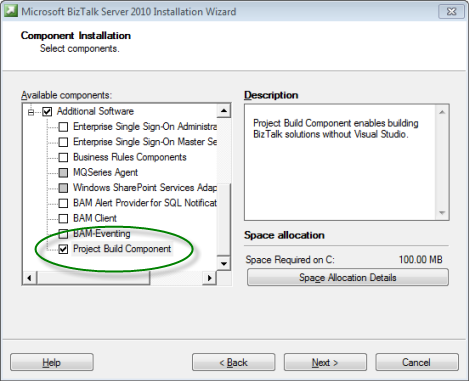
Created with the Personal Edition of HelpNDoc: Full-featured multi-format Help generator