This step applies only to BizTalk 2010 developers who are using the ESB Toolkit 2.1.
After the Deployment Framework installation is complete, there is one more quick step to install the ESB Toolkit Itinerary Designer Extension. In your Start menu, locate the Deployment Framework for BizTalk 5.0 program group. Click the "Install ESB Toolkit 2.1 Itinerary Designer Extension" shortcut to complete the installation.
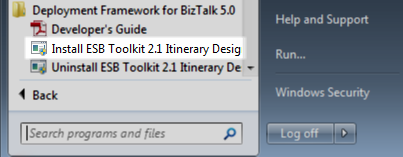
PLEASE NOTE: To remove the Designer Extension, you must use the "Uninstall ESB Toolkit 2.1 Itinerary Designer Extension" shortcut. If you uninstall the Deployment Framework without using this shortcut, the extension will not be removed.
Created with the Personal Edition of HelpNDoc: Write EPub books for the iPad